
HDCVI XVR
GENERAL INFORMATION
Dahua Technology's HDCVI technology supports resolutions up to 4K-UHD and the transmission of up to 3 signals simultaneously. (Audio, Video, Data)
The XVR recorders, which are known as Penta-brid, among other things, offer you the possibility of operating both analogue HDCVI cameras and network cameras. The common analogue video formats CVBS, HDCVI, AHD and TVI can be integrated into the system.
Especially when modernising an existing HDCVI system, you can add many new functions to the surveillance system by simply replacing the recorder. Benefit from the intelligent AI features of the WizSense and WizMind series of XVR recorders and use functions such as Smart Motion Detection (SMD), face detection, perimeter protection and many more. Existing coaxial and UTP cables can be used without any problems. This saves time and material! Our customer support will be happy to help you choose the right recorder.
When setting up a new system, you also benefit in many ways when you buy an XVR recorder: e.g. through plug-and-play, the support of many video formats, the easy installation via coaxial as well as UTP cables or the use of AI functions via the recorder even when using low-cost HDCVI cameras.
ARTIFICAL INTELLIGENCE
WizSense
The WizSense HDCVI recorder from Dahua Technology provides the user with AI functions for connected BNC cameras. The recorder uses advanced deep learning algorithms, with a focus on the reliable recognition of people and vehicles. This enables the user to react quickly to defined scenarios.
The following AI functions are supported by the recorder for BNC cameras. The number of supported channels depends on the recorder type (only one rule per selection is possible):
- Perimeter protection or
- Face detection / Face comparison or
- SMD
Important: The AI functions are limited. Not all rules can be operated on different channels at the same time! The user must decide which AI functions are to be supported. Only BNC cameras are supported. The recorder does not support AI functions of IP cameras.
WizMind
The WizMind HDCVI recorder from Dahua Technology provides the user with AI functions for connected BNC cameras. The recorder uses advanced deep learning algorithms, with a focus on the reliable recognition of people and vehicles. This enables the user to react quickly to defined scenarios.
The following AI functions are supported by the recorder for BNC cameras. The number of supported channels depends on the recorder type (only one rule per selection is possible):
- Perimeter protection or
- Face detection / face identification or
- Video metadata
Important: The AI functions are limited. Not all rules can be operated on different channels at the same time! The user must decide which AI functions are to be supported. Only BNC cameras are supported. The recorder does not support AI functions of IP cameras.
Perimeter Protection
Perimeter protection is an AI feature that allows you to draw a tripwire or an area on the live image of your camera. By selecting the "Human" and "Vehicle" filters, you can have an alarm triggered when the tripwire is crossed or when an object (human or vehicle) defined in the filter enters the defined area.
Face detection
Recorders with face detection capability allow faces to be captured and stored in a database. For the stored face, the following attributes are estimated and stored: Age, gender, facial expression, glasses, mask and beard.
Face recognition
If the recorder supports the "face comparison" function, the recorder compares the photo with a previously created database after a face has been detected. If there is a match between a detected face and a face from the database, the recorder triggers an alarm. This function is often used to monitor house bans.
Videometadata
Smart recorders can capture metadata (called attributes) for a limited number of channels, even for images from cameras without AI functions. This includes information on gender, clothing, licence plate number, vehicle type and more.
PRODUCT FEATURES
Colour
Dahua recorders are available in black and white.
Audio In
Using the audio input of your recorder, you can connect a microphone to communicate via the speakers of the connected cameras.
Audio Out
You can connect various playback devices such as headphones or loudspeakers to the audio output of the recorder to play back the sound of the live image and the camera recordings.
Video Input
The number of video inputs on the recorder indicates how many network cameras can be integrated in the user interface of the recorder. Therefore, when purchasing, pay attention to how many cameras you want to operate. Network cameras do not necessarily have to be connected directly to the recorder. However, the cameras and the network recorder must be in the same network.
Ethernet
The Ethernet connection, also called network connection, allows you to connect your HDCVI recorder to your network. In this way, network cameras can also be integrated into the recorder. The network connection also allows remote access to your recorder.
HDMI
You can connect your recorder to screens or televisions via the HDMI (High-definition Multimedia Interface) connection. The HDMI multimedia interface also allows the transmission of an audio signal. In our shop you will find a variety of monitors that have been specially designed for use around the clock.
VGA
The VGA (Video Graphics Array) connector allows you to connect the recorder to monitors, compatible TVs or projectors. Please note that the VGA connector only transmits an analogue video signal.
HDD Ports
Depending on your needs, Dahua Technology recorders offer up to 8 slots for hard drives. This allows you to store even large amounts of video material over a long period of time. You can quickly find out which size your selected recorder supports in the product description. At Controlex, we recommend the Purple series of hard drives from Western Digital. The WD Purple hard drives are specially designed for 24/7 use in the field of video surveillance. Normal hard drives are not suitable for the demanding requirements of continuous recording of multiple high-resolution videos and therefore wear out very quickly. In our shop you will find a large selection of hard drives that have been specially designed for use in video surveillance.
Alarm Input
Via the alarm input of your recorder, you can trigger a variety of functions when an alarm is received. For example, you can arm IVS rules or start recordings on several channels at the same time. With the help of the Alarm Box, you can expand the number of your alarm inputs/outputs.
Alarm OutputThe alarm output of the recorder is used to transmit an alarm signal. The signal can be used to activate warning lights, sirens, cameras or other devices.
Recording Rate
The incoming signals from the cameras at the recorder are to be understood as a data flow. This data flow, also known as a "bitstream", varies in size depending on the resolution and the amount of information being transmitted. To ensure that your recorder can reliably record a larger number of high-resolution cameras, be sure to pay attention to the maximum bandwidth (specified in megabits per second) when selecting a recorder.
 Deutsch
Deutsch
 English
English
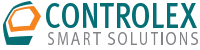
 PayPal
PayPal Bank transfer
Bank transfer Bill
Bill Cash payment upon pick-up
Cash payment upon pick-up