DSS Professional 8
DSS Professional 8
GENERAL INFORMATION
SCALABLE
With distributed deployment, you can easily expand the supported channels to 20,000 and central storage capacity to 4 PB. The multi-site function allows you to incorporate multiple DSS platforms into one, and conveniently show their information on one PC client. You can access live and recorded videos, real-time and historical events, and more.
AI-POWERED APPLICATIONS
DSS Professional integrates various AI capabilities that devices have, such as face recognition, automatic number plate recognition, and video metadata. You will be notified immediately when the target you are interested in appears, allowing you or security personnel to take necessary security measures.
HIGHLY AVAILABLE TECHNOLOGY
With hot standby and N+M redundancy, DSS Professional ensures that your business will not be interrupted by failed servers.
CUSTOMIZED SERVICES
We offer services for you to build DSS Professional into your own platform, allowing it to fully suit your needs and give you a competitive edge in the market.
MAIN FUNCTIONS
MONITORING CENTER
- Live View: With its easy to use live view, you can both customize and control how you view videos in real time. The layout can also be configured to display videos in different sizes, enabling you to give priority to important areas by placing then in larger windows. You can also remotely control certain devices to perform various actions such as talking to people through the camera, and unlocking the barrier of a turnstile to grant access to people. If an emergency occurs, manual recording is just a click away, so that you can quickly save that particular part of the video for evidence.
- Playback: The playback function allows you to play recorded videos stored on the server and devices in multiple windows. To help you efficiently wade through tons of videos, you can play them 64X faster than the normal speed, skipping parts that you are not interested in, or you can slow them down to 1/64X, to focus on important sections. To control the data in the videos, you can add tags to mark relevant content, and you can even lock them to prevent them from being overwritten when the disk space is full. The filter function can also be very helpful when you only need to deal with a specific type of video, or a type of target that appeared in one or more areas.
- Video Wall: Video wall is used to display videos on a large screen that consists of many smaller screens. Highly customizable, you can not only configure the layout of the video wall, but you can also display recorded videos and real-time videos to zero in on important details in the video. With the task function, you can schedule videos from different channels to be displayed on the video wall at specified times or in a loop.
- Map: The map is a very useful function that allows you to keep track of devices and events through their location information. With it, you can mark a device and immediately know the location of an event when the device triggers an alarm and flashes red on the map. You can also add submaps to different areas. For example, a plan view of a public square can be added to a map to reveal the exact location of people who are inside the public square.
- Group Talk: The real-time location of MPT devices are shown on the map, making it easy for dispatchers to effectively send officers and resources to address issues such as a burglar or duress alarm going off in a building. Dispatchers can start a group talk and engage in a real-time conversation with the officers who were assigned the task to efficiently guide them through the process.
DeepXplore
Powered by AI technology, you can easily search for targets, look for records on them and even generate tracks on their movement to observe their whereabouts through setting simple search conditions. To gain an overview on the target, you can organize information on them into a case and generate a report.
Event Management
You can monitor and process over 200 types of alarms right from the event center, while it continuously generates statistics. To give you a clear picture of what is happening in your area, the alarm center also displays a variety of useful information such as the number of alarms that were processed, and the type of alarms that are triggered most frequently. Highly flexible, you also have a selection of predefined alarm types available to you, and the option to not only create your own alarm, but to also manually trigger it to take snapshots and send emails for important events.
Maintenance Center
On a single page, you can get to know the full status of channels, devices and servers, and information on faults to instantly recognize which channels are offline, whether the server has stopped working, and much more. Scheduled reports are also sent based on the information collected to give you a full picture of how your system is running. Updating is also a breeze, as you can easily update multiple devices on DSS Professional in batches when new versions are available.
Access Management
- Access Control: Through the integrated access control system, you can control access within any area directly from DSS Professional by utilizing the access control devices on the platform. You can use it to lock doors remotely, monitor the area around doors, set advanced authentication rules to protect classified areas, and more. To keep you up to date, the system also keeps complete records of all access control activities.
- Video Intercom: All video intercom devices can be managed directly through one easy-to-use interface that offers two-way communication and remote access control. Through the interface, you can secure access to your premises, and receive calls and emergency reports directly from people on-site. Building management is also very convenient, as you can send group notices to all the indoor monitors, keeping people informed of important events, such as scheduled power outages.
- Lift Control: To create a safe building, access to elevators and floors must be controlled. With DSS Professional, you can exercise this control, restricting movement to a select few persons for any floor of your choice. After access is granted, people can verify their identities at the door station or the lift control panel, and then the lift will go directly to the floor they are on. The platform also maintains records of all authentications for you to review at your convenience.
- Attendance: DSS Professional is your one-stop solution to keep track of the working hours of your employees and to manage absence and leave. Detailed reports can be generated for appraisal of employees and calculation of wages.
- Visitor: DSS Professional offers a complete process to manage visitors, including appointment, registration, access permission authorization, and ending visit with all permissions canceled. A complete, detailed record of all visits is available for your review at any time.
Intelligent Analysis
To help build your profits and strengthen your services, the platform provides invaluable information on people on your premises through performing a variety of intelligent analysis and generating heat maps. Through it, you can know the number of people in an area at any given time, where they frequent the most, and precisely when the highest peaks in numbers occurs.
Parking Lot Management
From just one platform, you can remotely manage all the devices in your parking lots, such as parking space detectors and ANPR devices, to guide vehicles in an orderly fashion. The visualization function makes it easier for you to drag and drop devices on the visual map of your parking lots. The platform also offers a vehicle search system for vehicle owners to use when they are leaving, to help them quickly locate their transport. Insightful information is also provided in the form of statistics on an easy-to-use dashboard, keeping you up to date on key activities taking place in your parking lots to help you effectively manage them.
Synthesis
DSS Professional is friendly with other systems in your infrastructure. By developing bridges, linkage actions can be flexibly configured on DSS Professional based on the events that are triggered on other platforms. What's more, DSS professional can synchronize attendance data and access control records with the databases from other platforms.
LICENSING MODEL
Depending on the use case, different licenses must be purchased:
| Type | License Name | Product No. | Description | Prerequiste |
| Base License | DSS8PRVB | 12520 | DSS Professional V8 video surveillance base package includes 16 video channels and is a prerequisite for video channel expansion. | |
| DSS8PRDB | 12853 | DSS Professional V8 access control channel base package includes 16 door licenses and is a prerequisite for access control channel expansion. | ||
| Channel/Device License | DSS8PRV | 12854 | Video channel expansion license, one video channel license for DSS Professional V8, can be used also for FR and ANPR cameras. Prerequisite: DSS8PRVB. | DSS8PRVB |
| DSS8PRD | 12855 | Access control channel expansion license, one access control channel license for DSS Professional V8, Prerequisite: DSS8PRDB. | DSS8PRDB | |
| DSS8PRVDP | 12856 | One video intercom device license for DSS Professional V8, no basis licence needed, supported video intercom devices include VTO, VTH, VTS, etc. | ||
| DSS8PRAL | 12857 | One alarm controller device license for DSS Professional V8, no basis licence needed. | ||
| DSS8PRPOS | 12858 | One POS channel license for DSS Professional V8, no basis licence needed. | ||
| DSS8PRRAD | 12859 | One radar device license for DSS Professional V8, no basis licence needed. | ||
| DSS8PREMG | 12860 | One emergency call device license for DSS Professional V8, no basis licence needed. | ||
| DSS8PRBC | 13112 | One third-party system event synchronization license for DSS Professional V8. | ||
| DSS8PRVDPAPP | 13113 | DSS Agile VDP App license for DSS Professional V8, One license for one additional user, when exceeds 500 users. Prerequisite: DSS8PRVDP. | DSS8PRVDP | |
| DSS8PRSPACE | 13114 | One Parking Space license for DSS Professional V8. Prerequisite: DSS8PRVB, DSS8PRVEM. |
DSS8PRVB, DSS8PRVEM | |
| DSS8PRLEDSCREEN | 13115 | One LED Screen device license for DSS Professional V8. Prerequisite: DSS8PRVB, DSS8PRVEM | DSS8PRVB, DSS8PRVEM | |
| DSS8PRWMD | 13116 | One Walk-through Metal Detector device license for DSS Professional V8, no basis licence needed. | ||
| DSS8PRSSM | 13117 | One Security Screening Machine device license for DSS Professional V8, no basis licence needed. | ||
| DSS8PRLC | 13118 | One Lift controller channel license for DSS Professional V8, no basis licence needed. | ||
| Business Module License | DSS8PRGTALK | 13119 | One Group Talk license for DSS Professional V8. Prerequisite: DSS8PRVB. | DSS8PRVB |
| DSS8PRVEM | 13120 | One parking management module license for DSS Professional V8. Prerequisite: DSS8PRVB. | DSS8PRVB | |
| Performance License | DSS8PRMSITE | 13121 | Multi-site ability license for DSS Professional V8, supports adding other remote sites or to be accessed by other DSS Professional PC Clients. | |
| DSS8PRDATABASE | 13122 | DSS Extend Database license for DSS Professional V8, One Extend Database for one system. |
LICENSING EXAMPLES
|
Project Requirements |
Calculation |
| 10 video channel licenses | 1 x DSS8PRVB |
| 10 video channel licenses + 12 door license |
1 x DSS8PRVB 1 x DSS8PRDB |
| 1000 video channel licenses + 1000 door license + 400 VDP license |
1 x DSS8PRVB Note: DSS8PRVDPAPP is necessary when exceeds 500 users need using DSS Agile VDP App. |
| 1000 video channel licenses + 1000 door license + 400 VDP license + Vehicle Management |
1 x DSS8PRVB 984 x DSS8PRV 1 x DSS8PRDB 984 x DSS8PRD 400 x DSS8PRVDP 1 x DSS8PRVEM |
| 1000 video channel licenses + 1000 door license + 400 VDP license + Vehicle Management + 400 parking spaces + 48 LED Screen devices |
1 x DSS8PRVB 984 x DSS8PRV 1 x DSS8PRDB 984 x DSS8PRD 400 x DSS8PRVDP 1 x DSS8PRVEM 400 x DSS8PRSPACE 48 x DSS9PRLEDSCREEN |
Note:
This example only shows the video license and door license calculation process, when you need POS or Radar channels, you need to buy the related channel licenses.
 Deutsch
Deutsch
 English
English
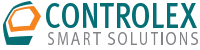
 PayPal
PayPal Bank transfer
Bank transfer Bill
Bill Cash payment upon pick-up
Cash payment upon pick-up